How to Save Video on Tiktok-Tiktok is currently the most used social media platform thanks to its one billion users. In 2021, the website was the fastest growing social media platform in the world. Less than a year after and Tiktok has surpassed Facebook as the most popular and most used social media platform.
Soon after, Tiktok surpassed Google as the most viewed website of the year. It is still the fastest growing social media app in the world and has crossed one billion downloads in such a short time, making it the most downloaded social media app in the last two years.
Tiktok Lite also crossed five hundred million downloads making the total estimated number of users at least 1.2 billion users.
Why did Tiktok grow so fast?
Tiktok gained grounds fast because of a few factors, and the first one is its concept. Most people around the world love videos, and being able to see millions of videos and saving them is something that is intriguing, for many.
Tiktok is a video-only app, and every single user is given the opportunity to grow. By posting a hundred quality videos on your Tiktok account, you may get more than thirty thousand followers and more than two million views.
This is because your video will be suggested to other users in their “For You” feed. If you have enjoyed using Tiktok for quite some time and do not know how to save videos, this post will be very helpful.
With just two taps on your screen, you can save almost any Tiktok video you want.
If you are unable to save the video directly, you can use external websites or software that will be recommended here to save the videos.
How to Save Videos on Tiktok
There are three ways to save videos on Tiktok, and two of those work through external websites and apps.
- Save Video Using Tiktok App
- Save Tiktok Video Online
- Save Tiktok Video with App
Save Video Using Tiktok App
Tiktok is quite unique in the sense that the founders knew exactly what people love. When using the Tiktok app, you will hardly find a feature you do not like or something you find wanting.
Here is how you can save a video on the Tiktok app itself:
- Download and install the Tiktok app from Play Store App Store. If you are viewing the video through a browser you may not be able to save it.
- Go to the video you want to save and click on the share icon. It is usually located at the lower right part of your screen.

- There will be various sharing options displayed; look for the “save video” icon and click on it. The video will start downloading and should be saved to your device within a few seconds.

There is a shorter way to save your video on Tiktok. This method simply involves long-tapping on the video. The screen will display an option to save and you just need to click on that.
You can also share your video directly to Instagram, Facebook and Whatsapp by clicking on the sharing buttons.
This is a big advantage that Tiktok has over other social media apps. You can save videos without using external or third party sites and apps.
If you are unable to download a Tiktok video, the only reason is because the user disabled it in settings.
When this happens, you can just use video savers to download the video using only the link.
Save Tiktok Video Online
There are numerous video extractors online that you can use to download Tiktok videos. One of the best downloaders is TT downloader specifically made for extracting videos from Tiktok.
Also called Tiktok downloader, this is an online website that allows you to extract and download Tiktok videos. You can save the Tiktok videos to any kind of device, which is a good advantage.
You can download Tiktok videos on your laptop and ipad easily. You can also choose to remove the watermark in case you want to make new videos from your downloaded videos.
Another interesting advantage is that you do not need to download the Tiktok app to save the videos. You only need to copy the URL (link) of the video in order to save it. Unlike some other Tiktok video download sites, you can download unlimited videos on TTdownloader and they are all free.
Follow this process to save Tiktok video online:
- Visit www.ttdownloader.com in any browser, preferably Opera Mini or Chrome
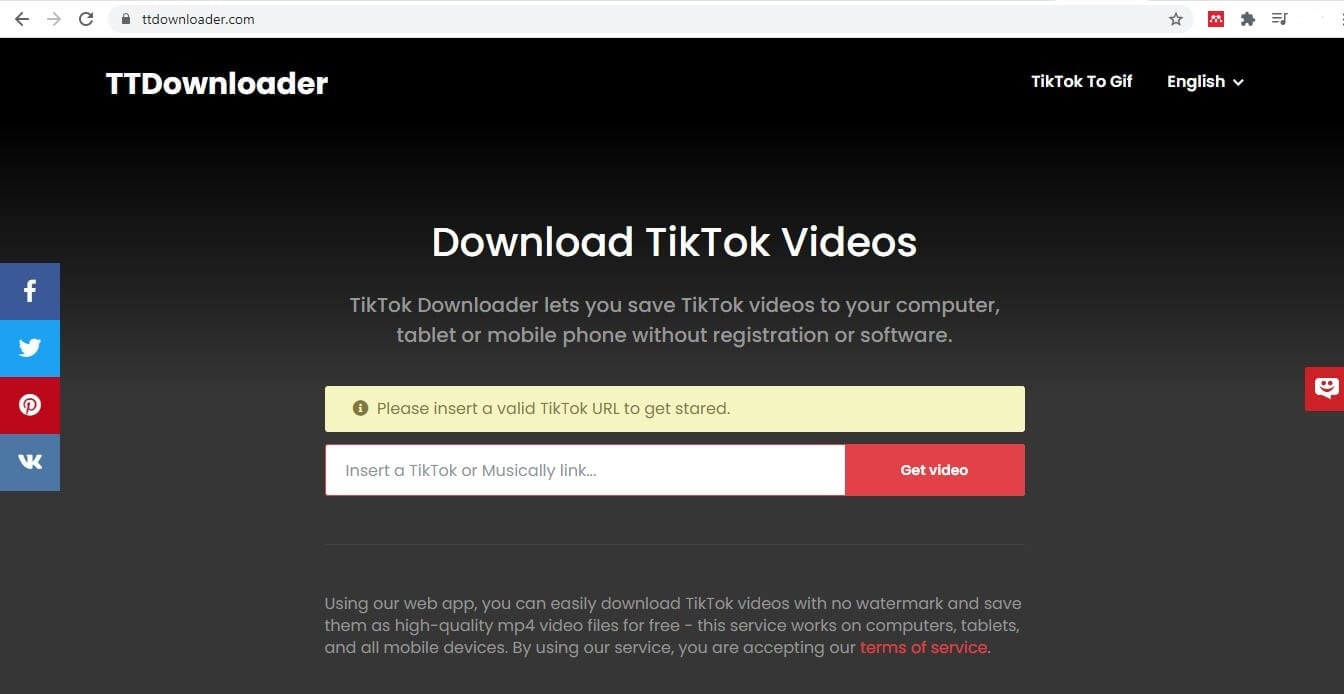
- Get the link of the Tiktok video and paste the URL or link into the link field on the TTdownloader website
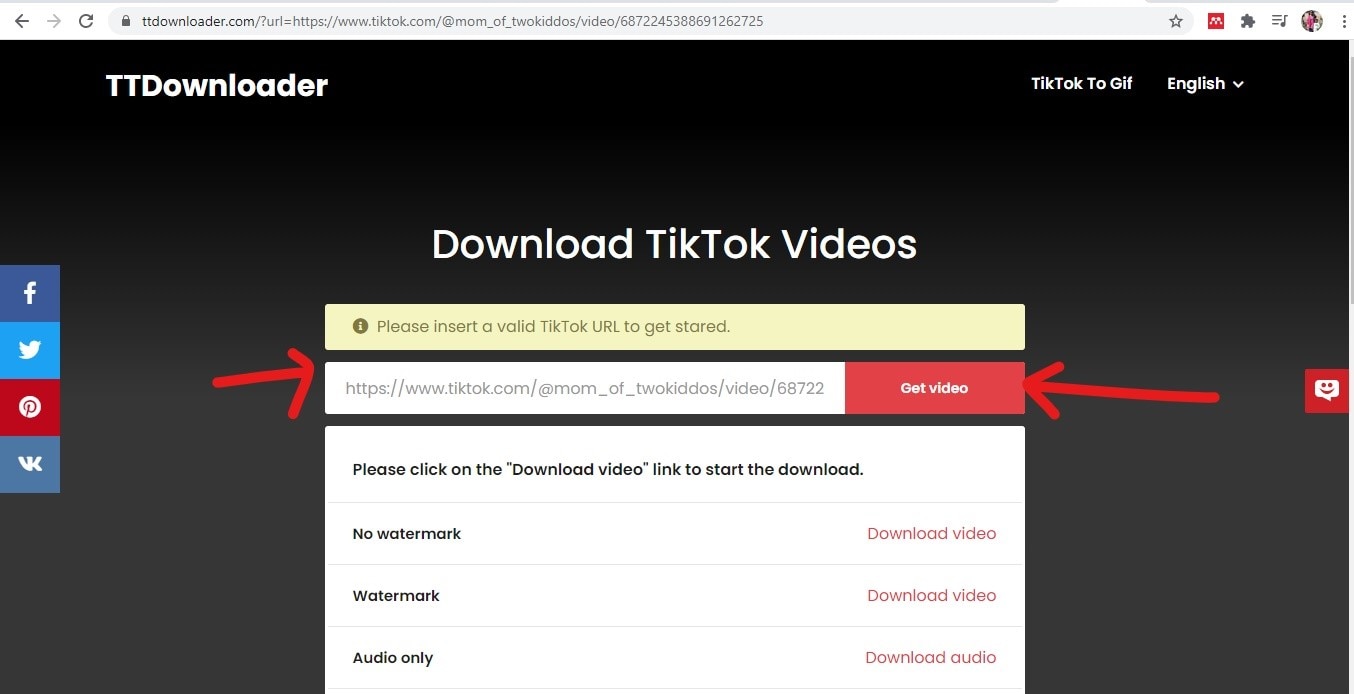
- Click on “Get Video”. After clicking that, you will see a dropdown menu displaying on your screen. Select how you want to save the video and then click on download video.
After following these steps, the Tiktok video will be in your phone’s gallery in a few seconds.
Save Tiktok Video with Third-Party App
You can save Tiktok videos with different third-party apps. Some of these apps are video extractors that work for any type of video, while some work only for Youtube.
In order to save a Tiktok video, our recommendation is one of the best apps for downloading videos, Tikmate.
Tikmate is an app that can be used to save Tiktok videos very easily. The downloading process is very fast and you can download any number of Tiktok videos you want.
It is so easy to use that you do not even have to sign up or login for anything. Interestingly, you can also watch videos on the app. This means you can use this app as a video downloader and a good substitute for your video player. It is like killing two birds with one stone.
All the Tiktok videos you download on the app will be available immediately on the Tikmate video app. This app also has a very simple interface such that even new users can use the app without needing any or much directions.
With a few clicks, you will easily save your Tiktok video on Tikmate. Follow these steps to do so:
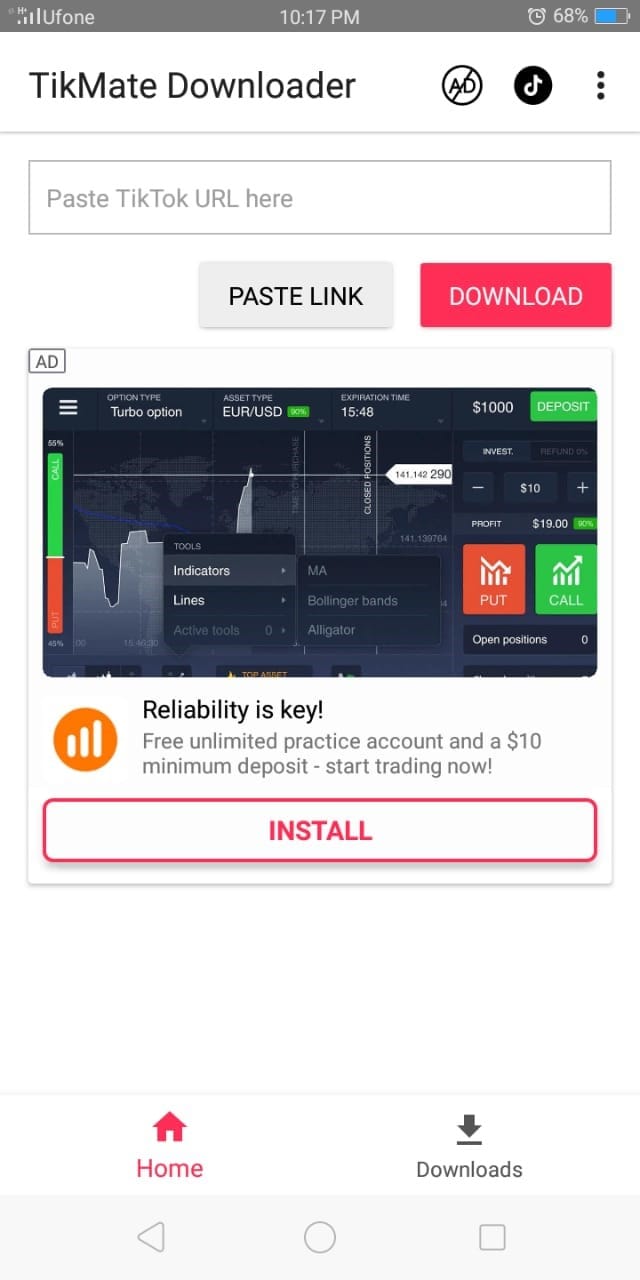
- Visit Google Play Store and click on the search tab
- Type “Tikmate” and search for it.
- The first app displayed has the download icon as its logo with glitch effects, just like Tiktok watermarks. Click on download and install the app. The app is very small in size and has more than 100,000 downloads at the time of this publication.
- Open the app after installing
- Go to Tiktok and get the link of any video you want to download. You can do so by clicking on the share icon then copy link.
- Open Tikmate and paste the link in the URL field. Click on download video and the video will be in your phone library in a few seconds.
- You can also open the video in Tikmate directly from the Tiktok app. Click on the share icon and swipe till you see Tikmate. Click on it and then download.
Frequently Asked Questions
Here are frequently asked questions and answers about how to save videos on Tiktok:
There are three ways to save videos on Tiktok, and two of those work through external websites and apps.
- Save Video Using Tiktok App
- Save Tiktok Video Online
- Save Tiktok Video with App
The only reason why you may not be able to save some videos on Tiktok is because of the users’ settings. You will notice that you can save other videos. Tiktok creators have the choice to deny downloading for viewers. To save these kind of videos, you need to use external websites or apps.
Download and install the Tiktok app from Play Store App Store. If you are viewing the video through a browser you may not be able to save it.
Go to the video you want to save and click on the share icon. It is usually located at the lower right part of your screen.
There will be various sharing options displayed; look for the “save video” icon and click on it. The video will start downloading and should be saved to your device within a few seconds.
Conclusion
Tiktok is a really great app and thanks to its quality, it is ranked the top social media app in 2022. The number of users went up really fast and in such a short time, it even outranked Google as the most visited website in 2021, beating Facebook and other popular apps.
The growth factor is the concept itself. Tiktok is a near-perfect app and the users can save the videos they love too. This article helps to show how to save videos on Tiktok.
References
Filmora.wondershare.com: How to Save Tiktok Video in Gallery
Backlightblog.com: How to Download Tiktok Videos






